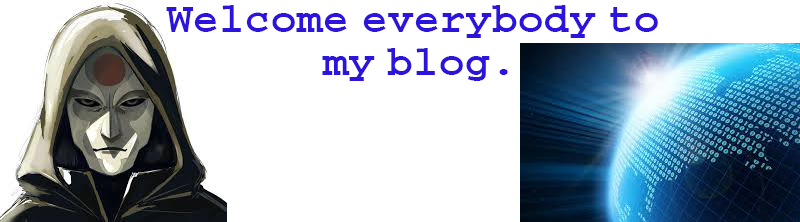khi bạn đăng nhập vào worldclient thì bạn thấy logo Mdeamon , thật khó chịu, vậy làm sao để thay đổi nó. Mình sẽ giới thiệu các bạn cách để thực hiện điều này.
cách 1:
cách này đơn giản nhất không cần phải biết code gì cả chỉ cần tìm tới thư mục sau:
với phiên bản trước Mdaemon 13
Mdaemon/woldclient/HTML/lockout/
thay file biglogo.gif và smalllogo.gif thành logo công ty bạn( chú ý kích thước cho đúng đặt đúng tên file).
đối với bản Mdemon 13 trở về sau thì bạn có thể làm đơn giản hơn bằng cách đăng nhập vào webadmin thay đổi nó.
hoặc thây đổi 2 file trong thư mục:
Mdaemon/woldclient/HTML/Branding/
 |
| Đăng nhập với port 1000 mặc định |
ngoài ra các bạn có thể chỉnh sửa tùy ý nếu các bạn có chút kiến thức về code html cơ bản. các file sau.
Mdeamon\WorldClient\Templates
các file html chịu khó đọc tiếng anh nhé, tới đây làm biếng rồi blahblah.................................
Logon.html - The Logon view is shown to users when they are not within a continuing session. This is the only view that is not contained in individual Themes directories. “Logon.html” must be placed in “...\WorldClient\Templates”. This View contains the necessary Tags for logging in a user and creating a unique session ID.
Main.html - Sets the frame set for WorldClient.
List.html - Used for displaying the user’s Message Listing, and for managing the messages within their mail folders.
Menu.html - Builds the menu (or Navigation Bar) for navigating throughout WorldClient Pro.
Message.html - Used for displaying individual messages.
Compose.html - The Compose View is used for composing Email messages.
Compose-Advanced.html - This template is similar to “Compose.html” but contains several additional features that users may use when composing messages. Uses the same tags as the Compose View.
Compose-Attach.html - Used for attaching files to messages. Uses the same tags as the Compose View.
Compose-SpellCheck.html - Spell checked messages are displayed on this page.
Options.html - This template is used as a gateway to the other Options Views.
Options-Prefs.html - Used for displaying and editing the user’s preferences.
Options-Hosts.html - Used for displaying and editing the User’s Mailbox entries.
Options-Filters.html - Used for displaying and editing Filters.
Folders.html - Displays a list of the user’s message folders, along with controls for Creating, Deleting, and Renaming them.
AddrBook.html - Displays the user’s Address Book, which is used for managing Email addresses and for inserting those addresses into Email messages.
AddrLookup.html - LDAP lookup template used to add recipients to outgoing messages.
Error.html - Used for displaying error messages to the user.